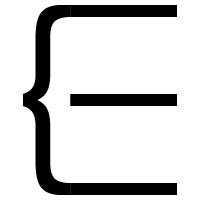Timbersaw using his Timber Chain ability to quickly move through the enemy team
Samus swinging with the Grappling Beam
Link using the Hookshot to cross a gap
The Tongue Grab being used to save the player from falling in Crumble
Initial design sketches for the hookshot mechanic
The initial prototype of the hookshot
A later iteration of the prototype where the player is affected by gravity
Several stages showing how the golf? mechanic is used in many interesting ways in What The Golf?
The Slingshot being used to fling a bird towards the fortifications
The player lining up a shot and showing the power meter indicating the strength of the shot
The initial design sketches for the pull and release mechanic
The power and direction indicators being shown in the initial prototype
The ball bouncing off the walls in a later iteration of the prototype
The player rotating and moving their ship with a booster
The player using the Booster v2.0 to move quickly across the room
The player applying boosters to their ship in order to land safely on a planet
The initial sketches for the booster mechanic
The initial prototype of the booster mechanic
The booster is now controlled via the mouse, and is limited by a fuel system that is visually indicated to the player